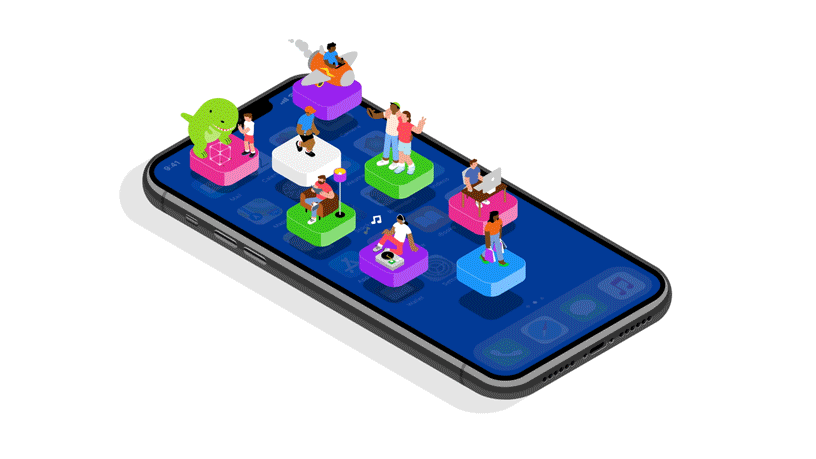
Hi, welcome back to my blog! For today's blog I will be talking about Apps. What kind of apps? Since, most of the classes and assignments will be done online, I thought why not recommend a few apps to use for students of all sorts. In this way, you can find easier ways to make, manage, and store your files. The apps I will be showing you can be found mostly on google play,
they are a big help to me and I hope they can help you out as well.
||𝒲𝓇𝒾𝓉𝒾𝓃𝑔 𝒜𝓅𝓅𝓈||
Now, here are some apps I use especially when I don't have my laptop with me (which is almost all the time). They'll be of good use especially when you need to make a rushed report/essay. They're easy to use and don't take up much of your storage space in your phone. The best part is that they can work online & offline!
1. Word App
This app works exactly like the Microsoft app in your laptop. It has the same functions and uses as seen in your Microsoft Word computer app or laptop, so learning your way around it will be no trouble at all. You can access your PDF and word documents here with ease and can also convert it to PDF or Word. The fun thing about this app, aside from being able to be used online & offline, the app allows you to send in your files via email or upload it to google drive for easier access. It makes typing on your phone easier, faster & better.
2. WPS

If Word Document is not to your liking, then you can download this alternate app, WPS. It has the same functions as Microsoft Word app and is easy to use. It is lighter in terms of taking up phone storage. You also have the option to share and convert files in this app.
3. Google Docs
Next on my list is Google Docs. Do you have a research paper or a group essay to work on but can't meet up? Worry not for Google Docs is the solution. It has the same functions as Microsoft Word which makes it easy for everyone to use. The only difference is that you and the group can simultaneously write and edit a word document online through this app for as long as you send in the right google docs link. It does not take that much of your internet data since you will only be typing in one area or document. The app will automatically save your process, so having to save it every few minutes will no longer be necessary since it automatically saves the contents.
||𝐹𝑜𝓇 𝒱𝒾𝒹𝑒𝑜 𝒫𝓇𝑒𝓈𝑒𝓃𝓉𝒶𝓉𝒾𝑜𝓃𝓈||
Next up, apps for presentations. Dealing with online classes will not only mean written works but as well as performance tasks that require video editing, visual presentations, and many more. Here are a few of the apps I can claim as my best weapons. They're easy to use & free. There are in-app purchases for some, which are optional, but they will not affect the quality of the app and its different uses.
1. Inshot
This is one of my favorite apps to use when editing my videos and animations. You can add your own downloaded music with ease, edit the speed for each video/photo, add texts, edit the shape or size of your frame, and more. The app also can handle editing collages and photos, the options it carries are what you'd normally see when using Picsart. The fun thing about this app is it allows you to edit the quality between three options. The inshot logo is not visible when I use full or if I use white background on the different frame choices. Overall, this app is 9/10 and would recommend it if you don't want to spend time downloading video editing apps on your computer or laptop. It's good for beginners and simple video editing tasks.
2. Social Video Downloader

Need to download some videos online for free? This app might just do the trick. This app allows me to download any video from Youtube without any hassle. The progress for downloading usually depends on the weight of the file. Downloading songs or short videos only takes about three to five (3-5) minutes. Although, before you can download it you have to watch a 30-second ad but other than that it doesn't crash or require your personal data to download. This app has been a great help to me especially when I need to add sound effects to my video presentations.
3. Intromaker
Need a cool intro for your youtube video or video presentation? Intromaker has got you covered, this is by far one of my favorite apps to use especially when I don't have time or energy to make my own intro. This can be a great touch when making your videos, they have a selection of different themes to fit your video presentation. The graphics and quality are surprisingly good. They have two different choices to choose from in regards of video quality. The downside of this app is that some of the themes are to be paid for but it still offers a lot more free & creative themes for you to use.
4. Super Sound
This is one of my all-time favorite editing apps for music or sound, aside from having a lot of tools and uses, it caters to the basic needs such as editing sounds, merging audio and converting mp4 to mp3. This makes adding audio to any video presentation a whole lot easier. The fun part is that there is no limit to how many sounds or songs you can edit, mix & match and convert on the app. It's free and so, far I have not experienced any annoying ads or crashes, 10/10. This is what I have been using to edit my background music. It is hassle-free and processes the sounds fast and in good quality. I would recommend this to anyone who needs or wants to add a bit of music or to boost up the energy in their video presentations.
||𝐹𝑜𝓇 𝒫𝒽𝑜𝓉𝑜 𝐸𝒹𝒾𝓉𝒾𝓃𝑔||
Here are some apps that come in handy when you need to edit photos or make collages.
1. Piscart
When I want to make my photos feel creative, I would go onto this app. This app has a lot of effects, stickers, and useful tools when it comes to editing photos or making them into collages. What I like about Picsart is that it has a lot of free tools that come with it. It is my go-to app when I want to add special effects, lighting or to add adjustments to my photos. Although, there are some in-app purchases, it will not affect the quality of your work. After finishing it, you have the option to save it or to share it to your social media accounts. Overall, it has the basic needs for editing photos and it is easy to use even for beginners.
2. Canva
This is similar to Picsart but it focuses more on collage-making than just editing photos. It comes in handy when you need to make a quick poster or a cute logo. It has a lot of themes to choose from depending on what you might need. The designs are cute and they are not blurry or low quality. It produces good has different options depending on what type of format you would like to use for your photo. There are in-app purchases but it does not affect the quality of your edited photos.
3. Add text
Not liking the selected text options for your work? This app might just do the trick. It has a large assortment of text styles to choose from. You can edit its color, size, and add special effects to bring it out even more. It is a free app with no in-app purchases whatsoever and free from annoying ads and unwanted app crashes.
That's it for now, I hope this will help you during your online classes! Feel free to drop comments and suggestions about this blog post. I'll be posting again sometime this week.
-𝓓𝓪𝓵𝓪𝓷𝓭𝓪𝓷


No comments:
Post a Comment